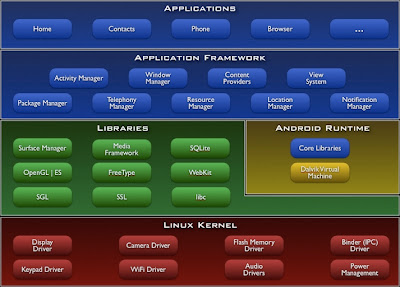Android Project Compilation,Execution and Installation

So till now we got to know about the Android Project creation. Now next thing i want to keep in front of you is how android projects are compiled and executed. Android Project Compilation,Debugging and Execution So I will give you detailed description about this diagram . 1) First of all every Android project must have one Auto-Generated file R.java . This file contains a List of All the attributes we have used in our android Project and a Corresponding Hexadecimal Value. It also contains a Hexadecimal value of main(layout) and app_name(string) . We can find this file in Project_Name/gen/package_name/R.java. This file shouldn't be removed otherwise an Android Project will not Work. 2) Secondly, this R.java file along with Application Source Code(.java Files) and Java Interfaces and alternatively .aidl files(Android Interface Definition File) are compiled with JAVA Compiler to create Class Files(Object Code). 3) After compilation step, a .dex file is created tha